FreeMind is a free “mind mapping” software. Basically it lets you create a 2-dimensional outline of bubbles connected together with lines. Pretty useful for mapping out ideas and taking notes.

FreeMind is a free “mind mapping” software. Basically it lets you create a 2-dimensional outline of bubbles connected together with lines. Pretty useful for mapping out ideas and taking notes.

BOINC (The Berkeley Open Infrastructure for Network Computing) is an open-source software platform for computing using volunteered resources. It permits you to donate your spare computing resources to solve scientific problems.
I’ve been donating my spare computrons to:
The PandaNet Internet Go server is both a piece of software and a server which allows people to play the game of Go against one another over the internet.
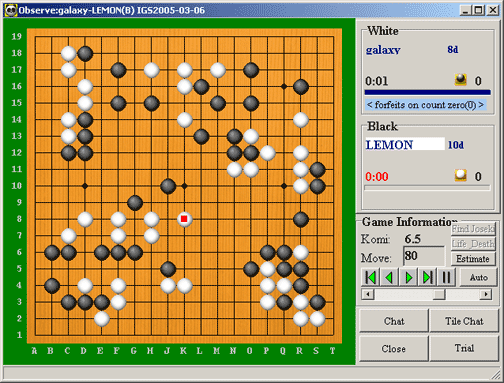
Dropbox is a service that replicates files between different machines anywhere on the internet. Have you ever wanted to have a shared folder between your laptop and your desktop? This is it! It works incredibly well. And best of all, it’s free up to 2gig. You can get an extra 256meg for each person you sign up with them though. And if you want a substantial amount of space, you can pay them.

My only gripe about Dropbox is their pricing I think is a bit on the expensive side. $9.99/month for 50gig and $19.99/month for 100gig. Frankly, if I try to back up all my photos and music, I’m using nearly a terabyte and I’m not about to pay $200/month for that. If I was a business and lots of people were consuming the bandwidth getting files in and out, I can maybe see that price, but for a home user who sticks stuff up there and leaves it there, this service is a little pricey for that. Seeing the cost of disk space these days, I’d think they should be able to do a terebyte for $20/month.
I have long been looking for something open source that I could run on windows, linux, and even mac, that would do the same thing as Dropbox but using my own equipment. There’s no technical reason something couldn’t exist, I just have yet to find anything like Dropbox.
WinSCP is an open source SFTP client and FTP client for Windows. It does both scp and ftp protocols.
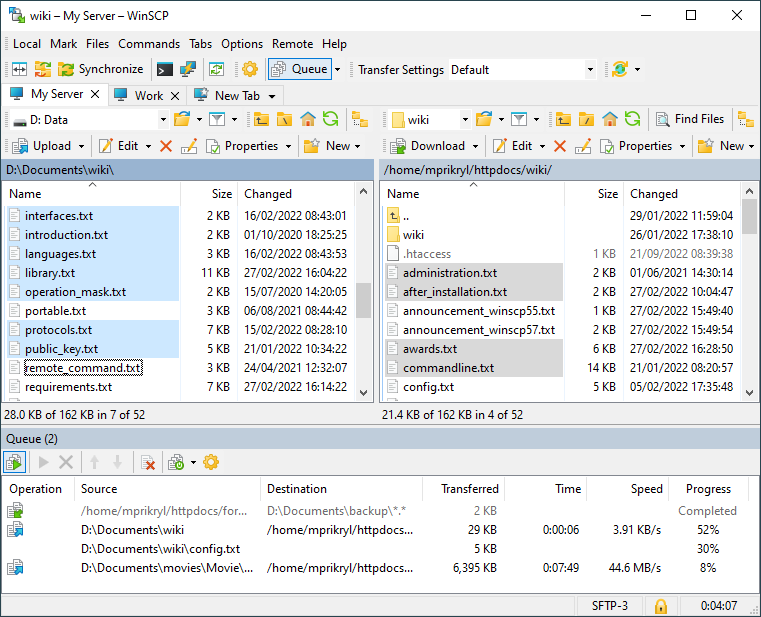
Filezilla is a decent and simple UI based FTP client.
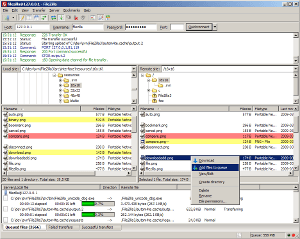
Reaper is a full featured audio mixing station for windows. It’s not technically free, its not expensive either, for personal use it’s only $40, for a real commercial license, it’s only $150. This is very cheap for this sort of software. If you don’t feel like paying, they let you download a fully functional demo and don’t bug you-ever.

Audacity is a simple yet fully functional audio recording/mixing/editing application. It runs under Windows, MacOS, and Windows.

Frankly, I end up using Microsoft Word a lot just because I know I’m going to send the document to someone who has Word. However, when I can, I use OpenOffice. OpenOffice was owned by Sun Microsystems, but since Sun was bought by Oracle, it’s now part of Oracle. Oracle seems like they are not interested in continuing this project, so another group has taken it on and renamed it LibreOffice.
As of this writing, I do not know if OpenOffice and LibreOffice will become two separate forks or if OpenOffice will stagnate while LibreOffice takes over.
As of this writing, Google Chrome is by car the cleanest, fastest, most minimal browser out there, but being minimal doesn’t mean it’s not full featured. And it supports zillions of extensions like Firefox.
+ Minimal appearance, does not waste screen real-estate
+ Fast
+ Forgiving (most of the time), does not crash (often) when one tab crashes
+ Extension support
+ It upgrades itself without you even noticing!
– Some pages, albeit very few, do not work in Chrome and I have to go back to IE or Firefox.
– I have had some crashes and sometimes have lost ALL my open tabs which is annoying
Extensions
I use the following extensions: