How many times have you checked into a hotel and tried to use the internet and found it didn’t quite work?
I’ve just completed a round the world trip. I stayed in countless hotels and hostels right around the planet. I have a networking background and one of the things I happen to be quite good at is fixing networking problems. In wanting the internet to work for me, I inevitably help the hotel fix things. I’ve started a list here of some of the common problems I’ve seen.
Too many routers
One of the most common problems I saw was the use of a router as an additional wifi access point. I saw several hotels use say 3 or 4 wifi enabled routers all using the same SSID. The problem is that a client gets on one router, then, as the signal from one of the other routers is stronger, it jumps to that router. But it’s the first router that handed out the IP address. The second router, if it has the same subnet configured on it’s wifi side, it may work, it may not work, it may cause a clash because it handed out the same ip address!
What happens is that the client gets on the wifi, it works for a bit, and then, all of a sudden the client starts using another wifi router, pages stop loading or things appear to come to a crawl. Then, after a while, the client starts using the original router and the pages load fast again. From the hotel’s perspective, they think it’s just crowded wifi and they just tell the guests that.
The problem is easy to solve. If you have WDS (Wireless Distribution System) capable routers, you can set that up but honestly, WDS is not a panacea. There are some good arguments for not using it out there. Another simple though perhaps less aesthetic solution is just to give each router a different SSID. You can use the same password.
To many DHCP servers
Another problem I saw which is similar to the too-many-routers problem is having more than one DHCP server.
Often, a hotel will have an ADSL line with a router, this router does NAT and it doles out IP addresses to the internal network using DHCP.
Then, they want to have wifi, so they put a wifi enabled router in. Normally this works fine if you plug the WAN port of the router into one of the LAN ports of the adsl router. You have DHCP running in two places but on two separate networks (an inner network and an outer network).
So they start connecting computers to the adsl router’s ethernet LAN ports in the reception, then, in one of the back offices, they put another PC on the wifi. They quickly discover that they can’t get access to files on this PC. Some bright person discovers that instead of plugging the wifi router’s WAN port into the adsl router, that if they plug in the LAN port, magically it appears to work…sort of. Well, it works for a bit, then one day it stops, meanwhile mysteriously about half the guests complain that the internet isn’t working!
The problem is that each router is handing out a different set of IP addresses. One set from the adsl router works while the other router, the wifi router, is handing out addresses on a different subnet that the adsl router doesn’t know (or care) about.
If this is indeed what you want to do, the fix here is also quite easy. You simply need to disable the DHCP on the wifi router that you are using the LAN port to connect to the LAN port on the adsl modem.
However, I DO NOT recommend any hotel to put hotel related computers on their guest network. I have seen MANY hotels do it. You run the risk of some unscrupulous guest breaking into one of your office computers and doing who knows what. It’s not worth the risk and it’s simple just to put all those machines on their own network behind a router and then plug that router into the adsl. You can still share the adsl line, just have your office computers on their own private subnet.
Access points vs Routers
A router is used to connect two separate networks. In the home/office/hotel environment, a router is used to connect a local network to the outside world’s network. The local network (called the LAN) is the network that is inside the house. The outside network or wide area network (called the WAN) is the network that is outside. But this is really a generalization. If you have 2 routers, the WAN port of one connected to the LAN port of the other, you have essentially 3 networks: the inner most LAN, the middle network which the inner most router things of as it’s WAN and the outer most router thinks of as it’s LAN, and the connection to the outside world which the outer most router thinks of as it’s WAN.
In a small hotel, you don’t need lots of routers all over the place. You can use what are called Access Points. The difference between an access point and a router is that an access point’s wifi is on the SAME network as the ethernet cable it’s connected to.
Some access points have built-in DHCP servers. Make sure you’re only using one DHCP server on your network. Generally I do not enable DHCP in an access point and use the DHCP in the main router.
Again, unless you are using WDS (and WDS is properly set up), each access point must have a different SSID name. The guests would connect to the one that has the strongest signal.
Flaky lines
Another problem I saw often was flaky ADSL lines. Lines that just went up and down. Again, the hotel would often attribute this to too many people using the line. Heavy use of an ADSL line should not cause the line to unsynchronize. This is a problem and you need to involve the phone company to get it sorted out.
Flaky routers
Also known as the LinkSys router problem. I can’t even begin to count the number of times I’ve seen this happen and it turned out to be a dead or dying LinkSys brand router. What happens is all of a sudden, the net seems to go down. You look at the router and all looks fine. You power-cycle the router and it starts working again. The problem turns out to be an aging LinkSys router. If you replace the router with a brand new router, the problem completely goes away. I can only imagine that these routers have cheap capacitors in them that die after 2 or 3 years. In general, I stay away from LinkSys. Their parent company, Cisco, seems to make good equipment, as long as you don’t get something that’s actually manufactured by LynkSys with their name on it. I do not know if LinkSys is aware of the problem but I can tell you as of 2012, I was still seeing the dead/dying LinkSys router problem in the wild.
In general, you should not have to flip your router off and on again to get things working. These pieces of equipment are meant to stay on all the time, day and night.
Badly placed wifi access points
I also saw a few badly placed wifi routers. I saw hotels place the wifi router behind the desk in the lobby. It works great for them but for the guests, the signal is so weak that it’s nearly or totally unusable. With radio devices, height is important. Try to get that router up on the wall. Try getting it close to the rooms. If you need, use multiple wifi access points or routers.
Final words
These are just some of the common problems I’ve seen along the way and helped some hotels solve. Most hotels I’ve seen (small ones) all tend to try to do things with simple off the shelf routers. For a small hotel with a dozen rooms, this is usually adequate. For anything much larger, you should be looking at a professional hotel wifi distribution system. Ruckus Wireless, Cisco, and Ubiquiti are some decent brands. There are others as well.
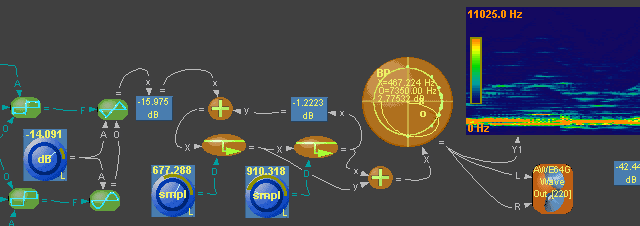


.jpg)